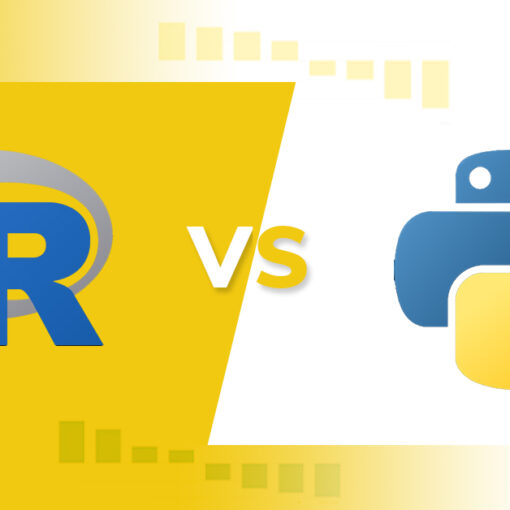Data visualization is an essential tool when it comes to presenting complex information in a clear, engaging, and digestible manner. Among the many types of data visualizations, line chart races have emerged as a powerful and captivating way to tell stories, compare trends, and reveal insights over time. In essence, a line chart race is an animated line chart that shows the progression of multiple variables over a specified time period, allowing viewers to see how their positions change relative to one another.
Line chart races have gained popularity in recent years thanks to their ability to convey a wealth of information in a relatively short amount of time. They can be used to compare anything from stock market performance and economic indicators to sports statistics and social media trends. The possibilities are endless, and with the right tools, creating your own line chart race can be a fun and rewarding process.
As introduction to Line Chart Races, in this comprehensive guide, we’ll explore the importance of engaging visualizations, the key components of a successful line chart race, and the tools available for creating them. We’ll also provide a step-by-step guide to building your own line chart race and offer tips for effective storytelling and customization. Finally, we’ll share some examples of successful visualizations and discuss common challenges and how to overcome them.
The Importance of Engaging Visualizations
In today’s data-driven world, the ability to make sense of large volumes of information is more important than ever. Engaging visualizations not only make data more accessible and digestible, but they also help to capture the attention of viewers and encourage them to explore the information in more depth. By presenting data in an interactive and dynamic format, line chart races can help to bring numbers to life and make complex relationships and trends more comprehensible.
Moreover, engaging visualizations can help to enhance the impact of your work, whether it’s used for business decision-making, academic research, or public presentations. By enabling viewers to draw their own conclusions and discover insights, line chart races can foster a deeper understanding and appreciation of the data at hand. They can also serve as a powerful storytelling tool, allowing you to convey your message in a more memorable and persuasive manner.
In short, mastering the art of line chart races can help you to stand out in a crowded field and make a lasting impression on your audience. By combining visual appeal with analytical rigor, you’ll be able to create compelling visualizations that inform, engage, and inspire.
Key Components of a Successful Line Chart Race
Creating an effective line chart race requires a careful balance of several key components. Here are some of the most important factors to consider when designing your visualization:
- Data selection: The foundation of any line chart race is a well-structured dataset that captures the variables you wish to compare over time. Ensure that your data is accurate, relevant, and up-to-date, and that it includes enough data points to enable a meaningful comparison.
- Visual clarity: In order to make your line chart race easy to interpret and understand, it’s crucial to maintain visual clarity throughout the animation. This includes choosing appropriate colors, fonts, and line styles, as well as ensuring that labels and legends are clearly visible and unambiguous.
- Animation pacing: The speed of your line chart race should be carefully calibrated to ensure that viewers can follow the progression of the variables without feeling overwhelmed or disoriented. Too fast, and it becomes difficult to process the information; too slow, and it may lose its impact and engagement.
- Narrative structure: A successful line chart race should tell a compelling story that engages viewers and helps them to make sense of the data. Consider how you can use titles, annotations, and other narrative elements to guide viewers through the visualization and highlight key insights.
- Interactivity: Adding interactive features to your line chart race can help to enhance its engagement and encourage viewers to explore the data in more depth. This might include tooltips that reveal additional information, buttons that allow users to pause and restart the animation, or sliders that enable them to adjust the time frame.
Tools for Creating Line Chart Races
While there are many tools available for creating line chart races, some of the most popular and widely-used options include:
- Flourish: Flourish is a powerful and user-friendly data visualization platform that offers a range of pre-built templates, including a dedicated line chart race template. With its drag-and-drop interface and extensive customization options, Flourish is an ideal choice for both beginners and experienced users.
- Datawrapper: Datawrapper is another popular data visualization tool that supports the creation of line chart races. It offers a clean and intuitive interface, as well as a range of customization options to help you fine-tune your visualization. Datawrapper also provides a variety of export options, making it easy to share your line chart race across different platforms.
- Tableau: Tableau is a comprehensive data visualization and analytics platform that can be used to create a wide variety of visualizations, including line chart races. While it may have a steeper learning curve than some of the other tools mentioned, Tableau offers a high degree of flexibility and control, making it a popular choice for more advanced users.
- D3.js: For those with programming skills, D3.js is a powerful JavaScript library that can be used to create highly customizable and interactive line chart races. While it may require more time and effort to master, D3.js provides the opportunity to create truly unique and sophisticated visualizations.
Step-by-Step Guide to Building a Line Chart Race
Creating a line chart race may seem daunting at first, but by breaking the process down into manageable steps, you can build a captivating visualization with relative ease. Here’s a step-by-step guide to help you get started:
- Gather your data: The first step in creating a line chart race is to assemble your dataset. This may involve collecting data from various sources, cleaning and formatting the data, and organizing it into a structured format that can be easily imported into your chosen visualization tool.
- Select your tool: Once you have your dataset prepared, choose the visualization tool that best suits your needs and preferences. This may depend on factors such as your level of expertise, the degree of customization you require, and the platforms on which you plan to share your visualization.
- Import your data: With your tool selected, import your dataset and ensure that it is correctly mapped to the appropriate axes and variables. This may involve specifying the time variable, the categories you wish to compare, and any additional data that you want to include in the visualization.
- Customize your visualization: Now that your data is in place, you can begin customizing the appearance of your line chart race. This may involve adjusting the colors, fonts, and line styles, as well as adding labels, legends, and other narrative elements to enhance the clarity and impact of your visualization.
- Animate your visualization: With your line chart race looking just the way you want it, it’s time to bring it to life by animating the progression of the variables over time. Adjust the speed of the animation to ensure that it is easily digestible and engaging, and consider adding interactive features such as tooltips or sliders to encourage viewers to explore the data further.
- Test and refine: Before sharing your line chart race with the world, it’s important to thoroughly test it and make any necessary refinements. This may involve adjusting the pacing of the animation, fine-tuning the visual elements, or tweaking the narrative structure to ensure that your visualization is as clear, engaging, and impactful as possible.
- Share and embed: Once you’re satisfied with your line chart race, it’s time to share it with your audience. Depending on the tool you’ve used, this may involve exporting your visualization as an image, video, or interactive web page, and embedding it within presentations, websites, or social media platforms.
Customizing Your Line Chart Race for Maximum Impact
To make your line chart race stand out and create a lasting impression on your audience, it’s important to invest time and effort into customization. By tailoring the appearance, pacing, and narrative structure of your visualization, you can create a unique and engaging experience that captures the essence of your data and tells a compelling story.
Here are some tips for customizing your line chart race for maximum impact:
- Choose a color scheme that enhances readability: Select colors that are easy on the eyes and provide good contrast between the various elements of your visualization. You might also consider using color to highlight specific variables or convey additional information, such as positive or negative trends.
- Make use of annotations and labels: Annotations and labels can help to guide viewers through your line chart race and draw attention to key insights and turning points. Use clear, concise language and ensure that text is easily legible against the background.
- Vary line styles and widths: Experiment with different line styles (e.g., solid, dashed, or dotted) and widths to distinguish between variables and create visual interest. Be mindful not to overcrowd the chart, as this can make it difficult to follow the progression of the lines.
- Incorporate interactive elements: Interactive features such as tooltips, sliders, or buttons can help to engage viewers and encourage them to explore the data in more depth. These elements can also provide additional context and information that may not be immediately apparent from the static visualization.
- Optimize for mobile and web: If you plan to share your line chart race online, ensure that it is optimized for viewing on different devices and platforms. This may involve adjusting the dimensions, resolution, or file format of your visualization, as well as testing its performance across various browsers and operating systems.
Tips for Effective Storytelling with Line Chart Races
A successful line chart race should do more than simply present data; it should tell a compelling story that engages viewers and helps them to make sense of the information. Here are some tips for effective storytelling with line chart races:
- Identify a clear narrative: Before you begin building your line chart race, consider what story you want to tell and what insights you hope to convey. This will help to guide your data selection, customization, and annotation choices, and ensure that your visualization has a clear and cohesive narrative structure.
- Emphasize key moments: Use annotations, labels, and other narrative elements to highlight key moments or turning points in your line chart race. This might include significant events, milestones, or shifts in the relative positions of the variables.
- Provide context and background: To help viewers make sense of your line chart race, it’s important to provide some context and background information. This might include a brief introduction to the dataset, an explanation of the variables being compared, or an overview of the broader trends and patterns that the visualization seeks to explore.
- Be mindful of cognitive load: Line chart races can be visually complex and information-rich, so it’s important to be mindful of the cognitive load placed on viewers. Avoid overwhelming your audience with too many variables, annotations, or visual elements, and ensurethat the pacing of the animation is appropriate to allow for easy comprehension.
- Use titles and subtitles: Titles and subtitles can help to frame your line chart race within a broader context and convey the main message or takeaway. Consider using provocative or attention-grabbing titles that pique the viewer’s interest and encourage them to explore the data in more depth.
- Tell a story: Ultimately, the most effective line chart races are those that tell a compelling story. Whether it’s a narrative of growth, decline, competition, or collaboration, your visualization should aim to engage viewers emotionally and intellectually, leaving them with a deeper understanding of the data and its implications.
Examples of Successful Line Chart Race Visualizations
To inspire your own line chart race creations, here are some examples of successful visualizations that have garnered attention and acclaim in recent years:
- COVID-19 Cases by Country: This line graph race shows the cumulative number of COVID-19 cases in various countries over time. The graph is particularly effective because it uses a dark background, making the brightly colored lines pop. You can find an example of this type of line graph race at Our World in Data (https://ourworldindata.org/coronavirus-data-explorer?zoomToSelection=true&time=2020-03-01..latest&country=USA~GBR~FRA~DEU~ITA~ESP~KOR~IRN~JPN~CHE~NLD).
- Global Temperature Anomalies: A line graph race that shows global temperature anomalies over time is another visually stunning example. This type of graph is particularly effective because it uses color to show the temperature changes over time. You can find an example of this type of line graph race at Climate Lab Book (https://www.climate-lab-book.ac.uk/spirals/).
- Musk vs Twitter Saga: This Line Chart shows the value of the Twitter stock performance in 2022 following the story of the acqusition.
- Have a look at some of our videos about animated charts for some more insights.
Common Challenges and How to Overcome Them
While line chart races can be a powerful and engaging way to visualize data, they can also present several challenges and pitfalls. Here are some common issues to watch out for, along with tips for overcoming them:
- Data quality issues: One of the biggest challenges in creating a line chart race is ensuring that your data is accurate, relevant, and up-to-date. Be sure to double-check your data sources and perform any necessary cleaning or formatting to ensure that your visualization is based on sound data.
- Overcrowding and clutter: Line chart races can quickly become overcrowded and cluttered if too many variables or annotations are included. Be sure to balance visual appeal with clarity and simplicity, and consider using interactive elements to provide additional information.
- Pacing and timing: Getting the right pace and timing for your line chart race is crucial to its success. Be sure to test your animation with different pacing and timing options, and consider adding interactive features that allow viewers to adjust the speed to their preference.
- Limited customization options: Some visualization tools may have limited customization options, which can make it difficult to achieve the desired level of visual appeal and engagement. Consider using a more flexible tool or learning how to code your own line chart race using a library like D3.js.
- Limited narrative structure: A line chart race without a clear narrative structure can be confusing and difficult to follow. Be sure to identify a clear story or message that you want to convey, and use narrative elements like titles, annotations, and labels to guide viewers through the visualization.
Conclusion: Mastering the Art of Line Chart Races
Line chart races are a powerful and engaging way to visualize data, allowing viewers to see how variables change over time and revealing insights and trends that might be difficult to discern from static charts or graphs. By mastering the art of line chart races, you can create visualizations that inform, engage, and inspire, making your data more accessible and impactful.
In this comprehensive guide, we’ve explored the importance of engaging visualizations, the key components of a successful line chart race, and the tools available for creating them. We’ve also provided a step-by-step guide to building your own line chart race, offered tips for effective storytelling and customization, and shared examples of successful visualizations and common challenges and how to overcome them.
With the right tools, techniques, and mindset, you can create line chart races that capture the essence of your data and tell a compelling story that resonates with your audience. So go forth and experiment, and see where the power of line chart races can take you.
Ready to create your own line chart race? Try out one of the tools mentioned in this guide, gather your data, and start experimenting with colors, annotations, and pacing. With a little practice and patience, you’ll soon be creating engaging visualizations that inform, engage, and inspire.